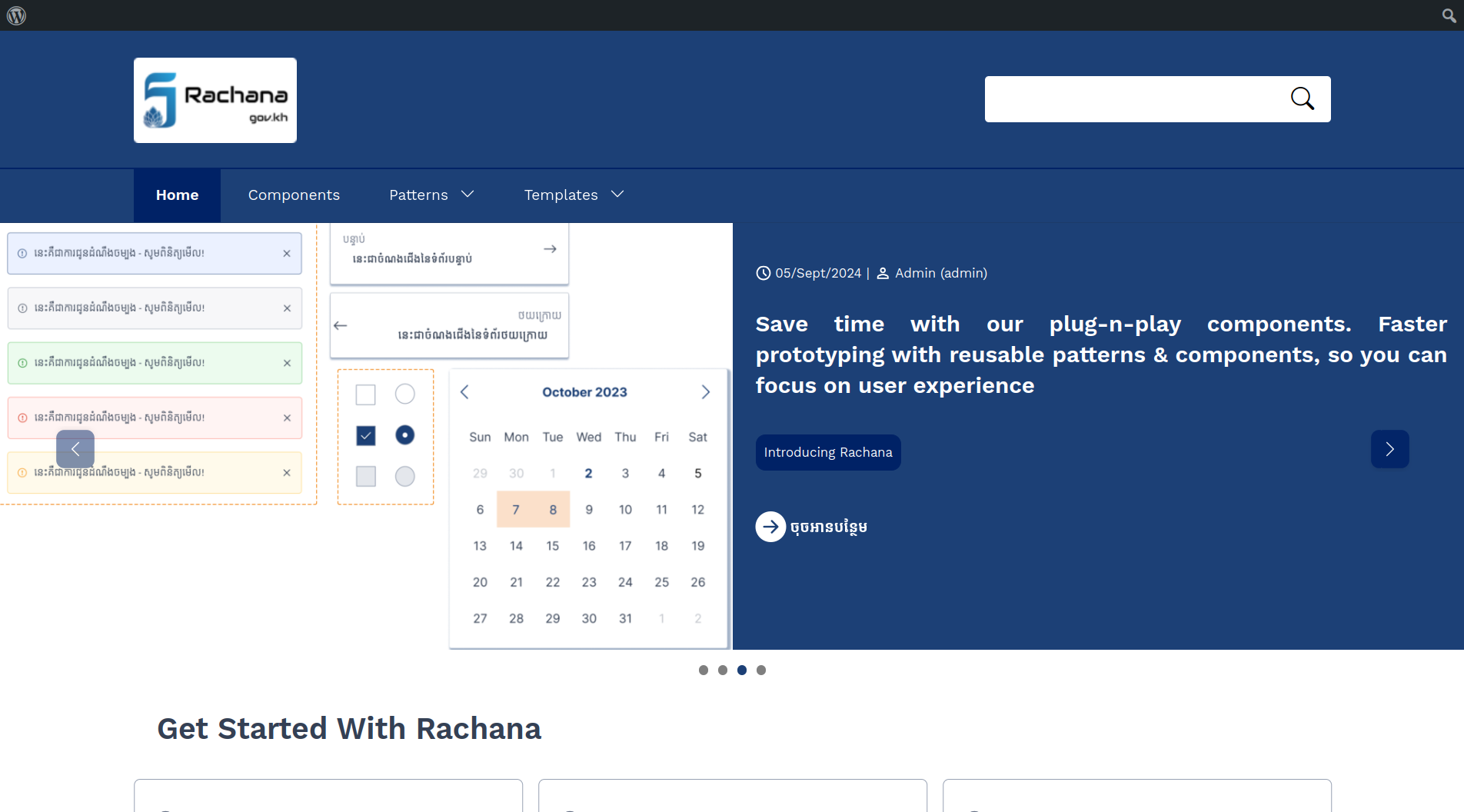WordPress Demo
This section will guide you how to clone the WordPress Demo from our GitHub repository and run it on your local.
1. Cloning from GitHub
To clone our WordPress Demo, simply go to our GitHub repository- Open your terminal or command prompt
- Navigate to the directory where you want to store the cloned repository
- Run the following command: git clone https://git.anakotlab.com/cgds/cgds-wordpress-theme.git
2. Installing Packages and Building the Rachana Block Plugin
To address the style errors in the Rachana blocks and ensure the plugin is properly set up, follow these steps:- Open the project and navigate to the Rachana Block directory: cd plugins/rachana-block/
- Next, run the following command: npm install
- Then, run the following command: npm run build
3. Setting Up and Running the Project
- In the project folder, run the following command: docker compose up or docker compose up -d
- After that, the Rachana WordPress Demo should be accessible at http://localhost:10033/